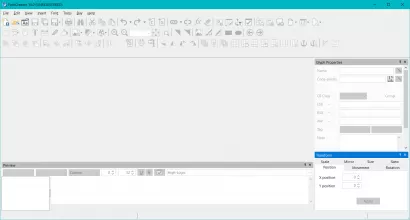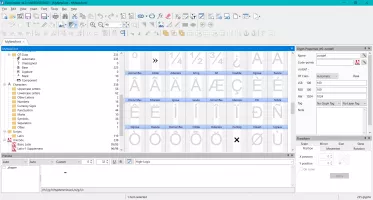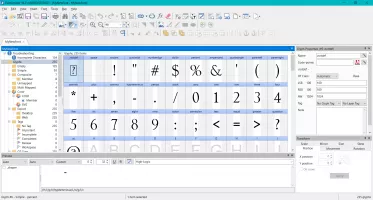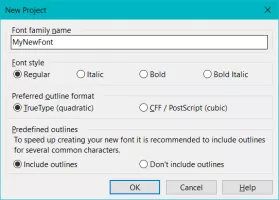Download
27.9mb | trialware
FontCreator
15.0.0.3011
For the font enthusiasts, by the font enthusiasts
Pros
A great application especially for creators and writersA long list of features
Support for OpenType and TrueType fonts and their conversions
Support for Glyphs, custom scaling, and so much more
Support for Web fonts
Cons
The professional edition might be expensive for some usersLearning your way around the software will be a bit difficult at the start
FontCreator FontCreator by High Logic is an application that users can use to customize, create, and edit fonts. You can design your fonts, create logo signatures, insert missing fonts, and change preferred outline formats. It is a great application for people who wish to design and generate fonts or make changes to existing ones.
Even further, you can convert OpenType to TrueType and vice versa. Talking about the features of FontCreator, here are a few that the users will appreciate:
Change and create your fonts
The core feature and functionality of the FontCreator is to create new fonts, change characters within fonts, modify already created fonts, and make everything more attractive. For example, if a user does not like the fonts already available to them, he can add them to FontCreator and edit them however he likes.The features to look for
FontCreator has many appealing features that font enthusiasts and normal users will be looking for. If you are a content creator or a writer, you might be very choosy with your fonts and the way they look. The good thing is that this application is compatible with both OpenType and TrueType fonts.Even further, you can convert OpenType to TrueType and vice versa. Talking about the features of FontCreator, here are a few that the users will appreciate:
- Web fonts: you can edit web fonts with the option to open WOFF and WOFF2 formats directly within the application. You can also export fonts as web fonts and apply them to websites.
- Design, edit, and optimize fonts: If you wish to design high-quality fonts that you can use or even offer to people, this application will help you do that with its impressive amount of tools and features incorporated within the application.
- Support for scanning images to create fonts: Yes, you read that right. You can simply scan/open a picture in which handwriting is present. FontCreator will scan the handwriting and create a font out of it using its learning models.
- Full support for Glyphs: Glyph fonts are a bit tricky to handle. FontCreator will help you with fonts and even import raster images that you can use to transform them into glyphs. If you wish to create multi-colored or modifiable ones, it has support for that too.
30-day evaluation period
The free trial for FontCreator is 30 days. If you do wish to buy, there are multiple versions, including Professional, Home, and Standard, available for different prices. The great thing is that the top version, Professional, is the one the user gets in the trial period to check out all the features.Conclusion
FontCreator may be a must-have for niche users, writers, and enthusiasts. With such a host of features that the users will appreciate, it provides a full font suite that the users can enjoy creating, designing, and editing fonts. Although learning the application and the way around will take some time since it is an extensive program.Reviewed by Hamza Sadiq (editor rating 4.5 out of 5 stars)
Additional info
Licence limitations
• 30-day trial
Previous versions
15.0.0.3009, 15.0.0.3008, 15.0.0.3006, 15.0.0.3004, 15.0.0.3003,
view more...
15.0.0.2999, 15.0.0.2992, 15.0.0.2989, 15.0.0.2987, 15.0.0.2974, 15.0.0.2970, 15.0.0.2955, 15.0.0.2952, 15.0.0.2951, 15.0.0.2950, 15.0.0.2949, 15.0.0.2948, 15.0.0.2945, 15.0.0.2943, 15.0.0.2942, 15.0.0.2941, 15.0.0.2936, 15.0.0.2934, 15.0.0.2933, 15.0.0.2931, 15.0.0.2928, 15.0.0.2927, 15.0.0.2926, 14.0.0.2901, 14.0.0.2899, 14.0.0.2898
Operating system
Windows
Supported languages
English
Downloads
Total: 115
Last week: 2
Last week: 2